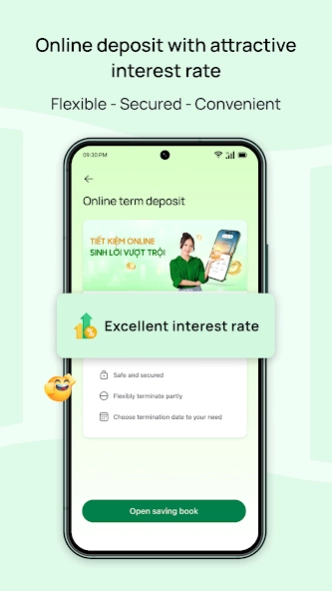OCB OMNI 4.0 1.3.1
Free Version
Publisher Description
OCB OMNI 4.0 - OCB OMNI 4.0 - The new digital bank by Orient Commercial Bank (OCB)
Digital bank of the new generation, OCB OMNI 4.0 of Orient Commercial Joint Stock Bank (OCB) with a variety of financial service, products and utilities has been optimized in a simple but modern, effective way in order to personalize the experience of each customer, ensuring fast 24/7, safe, secure and convenient transactions.
Smooth transaction, easy to use
- Fast and seamless transaction
- Easy and effortless steps
- Easy to understand from the very first time
Convenience in every single service
- Open a nice account easily in 2 minutes
- Fund transfer and make payment free by scanning your QR code
- Manage and create groups of invoices to pay in just 1 time
- Open savings quickly, withdraw part or all completly online
Personalization in your experience:
- Proactively install favorite transactions right on the homepage for quick and easy use
- Just 1 touch to search for the information you need
- Experience the financial services space and incentives made specifically for each customer
- Earn unlimited membership points after each transaction to redeem attractive gifts
Safe and secure
Absolute security with Smart OTP transaction authentication technology following the FIDO standards, no need to remember or copy OTP codes.
Along with many other products & services that make life easier. Download the OCB OMNI 4.0 application and experience it now!
Contact Info:
Website: https://www.ocb.com.vn
Hotline: 18006678
Head office: 41-45 Le Duan Street, Ben Nghe Ward, District 1, Ho Chi Minh city
About OCB OMNI 4.0
OCB OMNI 4.0 is a free app for Android published in the Accounting & Finance list of apps, part of Business.
The company that develops OCB OMNI 4.0 is Orient Commercial Joint Stock Bank. The latest version released by its developer is 1.3.1.
To install OCB OMNI 4.0 on your Android device, just click the green Continue To App button above to start the installation process. The app is listed on our website since 2024-04-19 and was downloaded 0 times. We have already checked if the download link is safe, however for your own protection we recommend that you scan the downloaded app with your antivirus. Your antivirus may detect the OCB OMNI 4.0 as malware as malware if the download link to vn.com.ocb.awe is broken.
How to install OCB OMNI 4.0 on your Android device:
- Click on the Continue To App button on our website. This will redirect you to Google Play.
- Once the OCB OMNI 4.0 is shown in the Google Play listing of your Android device, you can start its download and installation. Tap on the Install button located below the search bar and to the right of the app icon.
- A pop-up window with the permissions required by OCB OMNI 4.0 will be shown. Click on Accept to continue the process.
- OCB OMNI 4.0 will be downloaded onto your device, displaying a progress. Once the download completes, the installation will start and you'll get a notification after the installation is finished.